| Home |
|
Amstrad |
|
Introduction Odiesoft demos Odiesoft games CPC Party pictures Downloads |
| Anime |
| Party pictures |
| Guestbook |
| Links |
| Contact |
Wishing Well Construction Kit1994
|
|
The Wishing Well, which was published as an independent part of the GOS Party 4 Demo turned out to be a big success. I've received letters and comments from many users and most of them had ideas how to improve the program or they wanted me to create a version with more user interaction.
Just pulling a few plugs here and there wasn't enough for most users and so they asked me if I couldn't include a drawing program with which you can create your own screens and tubes. So I decided to do the CPC users the favor of creating an construction kit for the Wishing Well. First of all I reprogrammed the whole thing. I improved the water routines so that I was able to display more water dots than ever without loosing this much time. The first Wishing Well was a crappy program that wasn't speed omptimized. I also wanted to add a menu and some interaction elements without reducing the available screen. So I created a small overscan picture, so that the interaction elements were all in the additional part of the screen that was obtained through the overscan.
I also wanted the users to be able to change the amount of water on the screen and to move the pipe from which the water comes, so that they weren't tied to a fixed water flow. Unfortunately some of these ideas turned out to be harder than I thought. Since I was using an overscan mode I had to overwrite the disc operation system and I didn't know so much about the disc access commands so that I wasn't able to create the load and save commands.
It was finally published in this unfinished form in the Divine Megademo. To spice it up a little I added an effect I've created some months before. I had seen a similar effect on the Amiga. it was very easy to convert to the CPC and since it was some sort of wave-effect I thought it would be suitable as introduction screen to the Wishing Well construction kit. The effect looks impressive, but it is very easy to do: I've created a number of growing circles from the center of the screen to the borders of the screen. Every nth circle I switch the color between the three (four including background) available colors of Mode 1. Then I just had to create color bars over the whole screen changing the pen of all four available colors in Mode 1 in a predefined fashion. These color bars are then just moving up and down on the screen. The second version of this effect was a little harder to create since I intended to had to compute the mix-colors between the three different colored bars.
Thanks to Kangaroo Musique - you know for what!
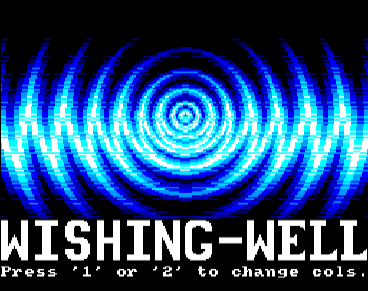
|
|
|
last updated on Monday, October 21. 2002 by Odiesoft
|
 Some people told me that they spent hours in front of their CPCs to try to let one of the basins in the original Wishing Well overflow. (Unfortunately this wasn't possible do to limited amount of memory and CPU speed.)
Some people told me that they spent hours in front of their CPCs to try to let one of the basins in the original Wishing Well overflow. (Unfortunately this wasn't possible do to limited amount of memory and CPU speed.)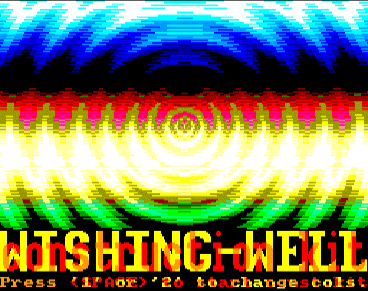 I had many plans for this wishing well. I wanted to give the user not only the ability to paint screens, but also to switch colors, to load and save their screen or even to load screens that were created with a real drawing program.
I had many plans for this wishing well. I wanted to give the user not only the ability to paint screens, but also to switch colors, to load and save their screen or even to load screens that were created with a real drawing program. After the first version of the Wishing Well construction kit was ready I somehow lost interest in including all of my ideas, namley the color change feature. I just didn't have an idea how I could implement such a feature into the program without much effort. I was also a little disappointed that I couldn't include the load/ save screen option. So I discontinued writing this program.
After the first version of the Wishing Well construction kit was ready I somehow lost interest in including all of my ideas, namley the color change feature. I just didn't have an idea how I could implement such a feature into the program without much effort. I was also a little disappointed that I couldn't include the load/ save screen option. So I discontinued writing this program. Since I still had some memory left I also added two hidden parts into the Wishing Well construction kit:
Since I still had some memory left I also added two hidden parts into the Wishing Well construction kit: